
Obtaining share button for social media
This guide provides updated steps on obtaining the share button codes to allow users to easily share your website or its content on social media platforms, using the tool AddtoAny. This online service helps you create custom sharing code, linking your website to the social media platforms of your choice.
How to
This guide provides updated steps on obtaining the share button codes to allow users to easily share your website or its content on social media platforms, using the tool AddtoAny. This online service helps you create custom sharing code, linking your website to the social media platforms of your choice.
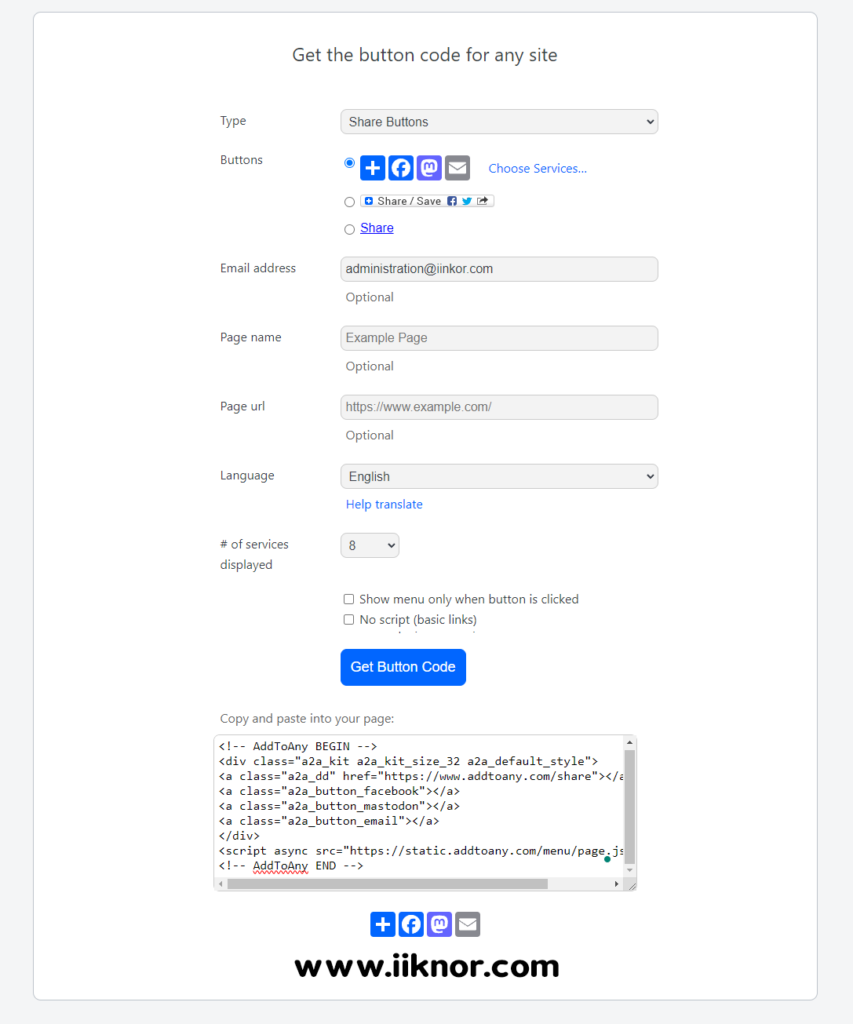
How to Use AddtoAny to Generate Social Media Sharing Codes
- Visit the AddtoAny Website: Head to AddtoAny, a platform dedicated to creating social sharing buttons and codes.
- Customize Your Buttons: Select the social platforms you’d like to integrate, such as Facebook, Twitter, LinkedIn, and others. AddtoAny provides options to customize button styles and layouts.
- Generate the Code: After customizing, AddtoAny will generate the HTML code. Simply copy this code to integrate the share buttons onto your website.
- Add the Code to Your Site: Paste the code where you want the buttons to appear, whether in the header, footer, or beside articles.
This process allows visitors to easily share your content, helping you increase visibility and engagement across various social media channels. AddtoAny simplifies this by providing the right tools and a user-friendly setup for seamless integration with major platforms.



