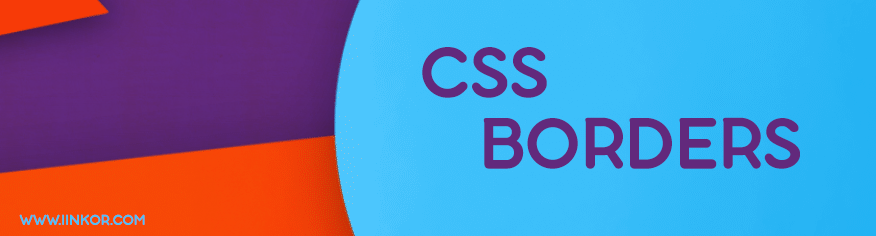
Learn about CSS borders
Learn about CSS borders. Cascading Style Sheets (CSS) is a powerful tool for web developers to enhance the design and layout of their websites. One of the essential elements of CSS is borders, which can be used to add visual interest and structure to web page elements.
Table Of Content
In this article, we’ll explore how to use CSS borders effectively to improve the appearance of your website.
CSS Borders Basics
CSS borders can be applied to HTML elements such as divs, images, and tables. The CSS border property has several values that can be used to define the style, color, and thickness of the border. The syntax for the border property is as follows:
border: thickness style color;Here, “thickness” specifies the width of the border in pixels or other units, “style” defines the type of border, and “color” sets the color of the border. Let’s look at each of these values in more detail.
Border Thickness
The border thickness property specifies the width of the border. You can set it to a specific number of pixels or use other units of measurement such as em, rem, or %. For example:
border: 1px solid black;This sets the border width to 1 pixel and the border style to solid.
Border Style
The border style property determines the type of border you want to use. There are several options to choose from, including:
– solid: a solid line
– dotted: a series of dots
– dashed: a series of dashes
– double: two parallel lines
– groove: a 3D groove effect
– ridge: a 3D ridge effect
– inset: a 3D inset effect
– outset: a 3D outset effect
Here’s an example of how to set the border style to dashed:
border: 1px dashed black;Border Color
The border color property specifies the color of the border. You can use named colors such as “red” or “blue,” or you can use hexadecimal color codes. For example:
border: 1px solid #FF0000;This sets the border color to red using a hexadecimal color code.
Border Radius
Another useful CSS border property is border-radius, which can be used to create rounded corners on an element. The border-radius property takes a value in pixels or percentages, and you can specify different values for each corner. Here’s an example of how to create a div with rounded corners:
border-radius: 10px;This sets the border radius to 10 pixels for all four corners of the div.
Using Borders in CSS
Now that we’ve covered the basics of CSS borders, let’s look at some practical examples of how to use them in your web design.
1 – Adding Borders to Images
One of the most common uses of borders in web design is to add them to images. This can be done to create a visual separation between an image and its surrounding content, or to give the image a more polished look. Here’s an example of how to add a border to an image:
img { border: 1px solid #CCCCCC; border-radius: 10px; }This sets the border style to solid, the color to a light gray, and adds a 10-pixel radius to the corners of the image.
2 – Creating Buttons
Borders can also be used to create buttons on a web page. By setting the border style to solid and adding padding and a background color, you can create a simple button that users can click on. Here’s an example:
.button {
border: 1px solid #333333;
padding: 10px;
background-color: #CCCCCC;
}This sets the border style to solid, the color to a dark gray, adds 10 pixels of padding around the button, and sets the background color to a light gray.
3 – Highlighting Links
Another common use of borders in web design is to highlight links on a page. By adding a border to a link when a user hovers over it, you can create a visual cue that the link is clickable. Here’s an example:
a:hover {
border-bottom: 2px solid #333333;
}
This adds a 2-pixel solid border to the bottom of a link when a user hovers over it, creating a subtle highlight effect.
4 – Separating Sections
Borders can also be used to separate different sections of a web page. By adding a border to a div or other HTML element, you can create a clear visual boundary between different sections of content. Here’s an example:
.section {
border-top: 1px solid #CCCCCC;
border-bottom: 1px solid #CCCCCC;
padding: 10px;
}This adds a 1-pixel solid border to the top and bottom of a section, creating a clear visual boundary. The padding adds some space between the border and the content within the section.
In conclusion, CSS borders are a versatile tool for web developers to enhance the design and layout of their websites. By using different values for the border property, you can create different styles and effects that can be applied to images, buttons, links, and other HTML elements. With a little creativity and experimentation, you can use CSS borders to create a visually appealing and well-structured website that engages users and makes a lasting impression.


