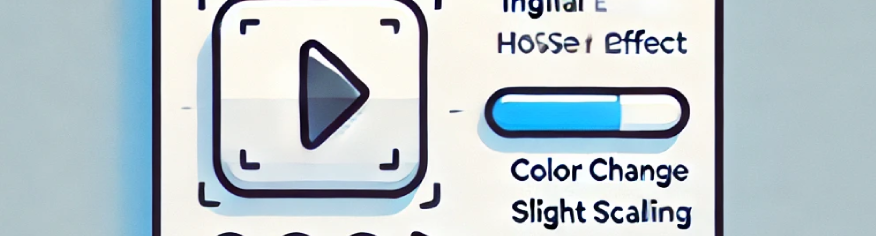
A Comprehensive Guide to the CSS Hover Effect: Enhancing User Interaction
The hover effect in CSS is a selector used to apply styles or effects to elements when a user hovers over them with the mouse cursor. It’s commonly used to improve user interaction with elements such as buttons, links, and images by altering their color, size, shadow, or other attributes when they’re hovered over. This effect helps to make websites feel more interactive and responsive.
Table Of Content
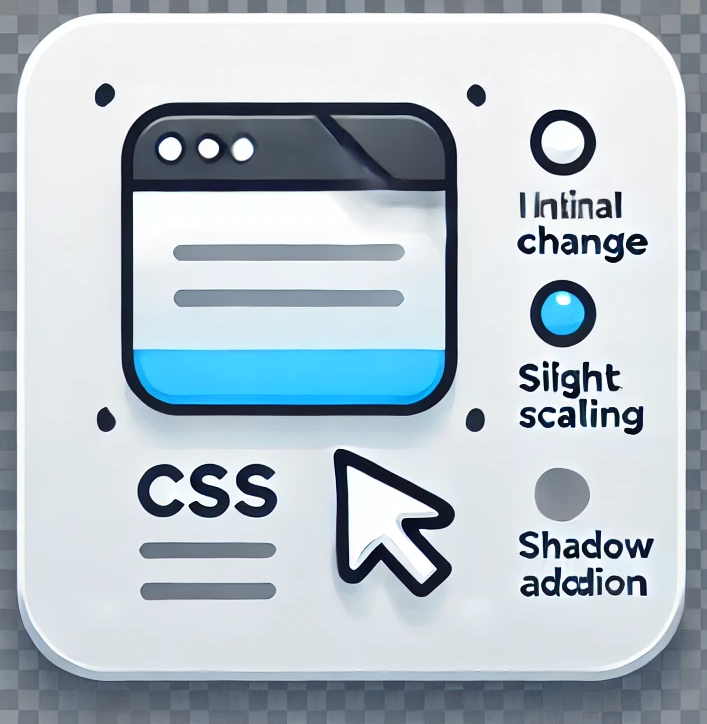
How to Use the Hover Effect
To apply the hover effect to an element, add :hover to the element selector in CSS. For example, if you want to add a hover effect to a button, you would write:
button:hover {
background-color: #008CBA;
color: #fff;
cursor: pointer;
}In this code snippet:
- The background color of the button changes to blue (
#008CBA) when hovered over. - The text color changes to white (
#fff). - The cursor changes to a pointer, signaling the button’s interactivity.
Practical Applications of the Hover Effect
Changing Colors: Hover effects are often used to change the color of buttons, links, or cards, making it visually clear when an item is clickable.
a:hover {
color: #ff6347; /* Change link color to tomato */
}
Adding Shadows and Borders: Adding shadows or borders to an element upon hover can create a “lifted” effect, giving the element a sense of depth and focus.
.card:hover {
box-shadow: 0px 4px 8px rgba(0, 0, 0, 0.2);
border-color: #333;
}
Scaling Elements: Slightly enlarging an element on hover draws the user’s attention to it and makes it feel dynamic.
.icon:hover {
transform: scale(1.1);
transition: transform 0.3s ease;
}Applying Transitions: Using transition properties with hover allows for smooth effects, making changes feel more natural.
button {
transition: background-color 0.3s ease, transform 0.3s ease;
}
button:hover {
background-color: #00aaff;
transform: scale(1.05);
}Opacity and Transparency: Hover effects can also adjust the opacity of images or elements to create a subtle overlay effect.
.image:hover {
opacity: 0.8;
}Combining Hover Effects for Enhanced Design
Hover effects can be combined for more sophisticated interactions. For example, a card might increase in size, add a shadow, and change its background color upon hover:
.card {
background-color: #f9f9f9;
transition: all 0.3s ease;
}
.card:hover {
background-color: #e3e3e3;
transform: scale(1.05);
box-shadow: 0px 6px 12px rgba(0, 0, 0, 0.15);
}This approach creates a visually engaging and professional effect that makes content more interactive and highlights important areas of a webpage.
Final Thoughts
The CSS hover effect is a versatile and effective tool that adds an interactive layer to websites. By leveraging it strategically, designers can improve usability, attract attention, and create memorable experiences for users.



