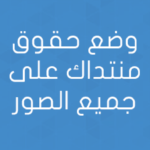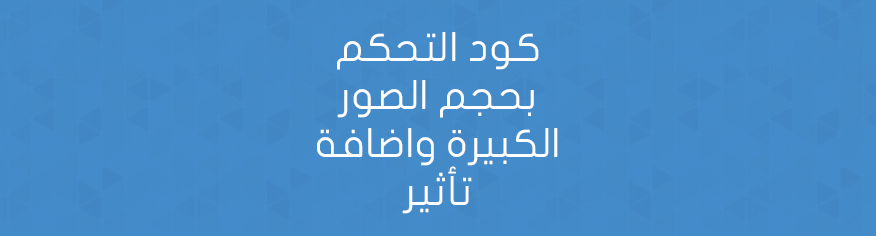
كود التحكم بحجم الصور الكبيرة واضافة تأثير
كود التحكم بحجم الصور الكبيرة واضافة اطار حين مرور الماوس عليها, كود css التحكم بحجم الصور الكبيرة واضافة اطار حين مرور الماوس عليها.
معاينة الكود
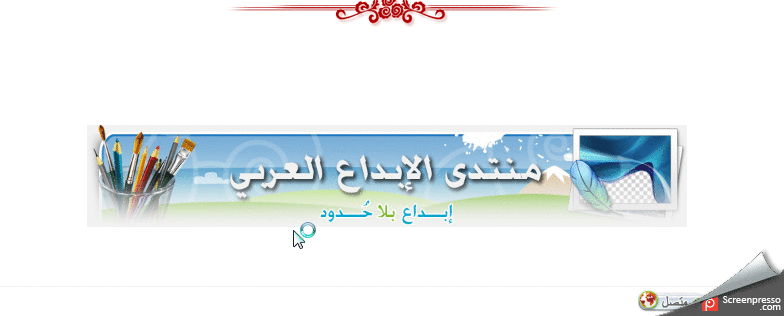
تركيب الكود
لوحة الادارة – مظهر المنتدى – الوان – ورقة الـ css واضف الكود التالي
.postbody img {
max-width: 600px;
/* Resize the image for IE6 */
width: expression(this.width > 600 ? 600: true);
}
/*FOCUS*/
.postbody img {
-webkit-transition: all 1s ease;
-moz-transition: all 1s ease;
-o-transition: all 1s ease;
-ms-transition: all 1s ease;
transition: all 1s ease;
}
.postbody img:hover {
border: 20px solid #000;
border-radius: 30%;
}